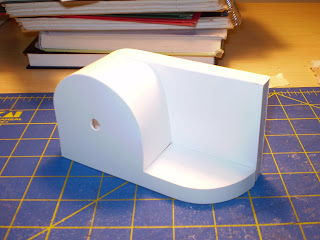Today in class we finished up the final details to our Adobe Illustrator file and then plotted our Super Nintendo remote. Our piece is roughly 4 ft x 2 ft x 8 ". We bought 4 sheets of 2" blue foam and super 77ed them together, putting epoxy in as well. My team mates then glued our print out on top of the foam while I began laying and cutting out the buttons. We ended the class by cutting the gigantic piece on the ban saw. Next class we will continue to make progress and try and finish most of the body of our object. If we can do this than the following classes can be devoted to spackling and finishing the piece.